You've probably heard the saying that if you don't pay for a product, you are the product. With Google search, this has never been more true. These days, it is not unusual that the first page of results contains more ads than useful results. I don't blame Google for this, running a search engine costs money. It does put them in the position that what is good for them is not good for their users.
The more ads Google shows you, the more money they make. The longer you spend crawling through results unable to find what you are looking for, the more money they make. The ideal outcome for you and Google are different things. This doesn't even get into the privacy implications (of which there are many).
Kagi Search
For the last year, I have been a paying user of Kagi Search. It is a premium (as in paid-for) search engine that provides all the same functions as Google. You can search for whatever you like, get directions, read restaurant reviews etc.
You might be wondering why I would pay for a search engine if there are a bunch of other free ones. It all comes down to aligned incentives. Kagi makes money by charging end users for access to their service. If they want those users to keep paying for the service, they have to provide the best experience they can.
When I search for something on Kagi I'm not bombarded with ads. It is in Kagi's best interest to get me useful results as quickly as possible and stay out of my way. I don't have to scroll past a bunch of links that someone has paid for me to see. A side effect of this is that Kagi doesn't need to collect a bunch of personal data about me to make sure the ads are targeted.
If you are the kind of person who cares about your privacy and would rather spend your money than your attention, then check out Kagi. If the privacy issues don't bother you then there still might be a case for you to use Kagi.
Personalised Results
One of my favourite features of Kagi is the ability to tailor the kinds of results it shows me. If there is a particular domain that, if relevant, I always want to see in the results, I can pin it. Similarly, I block a domain if I never want to see it. I can also boost, and lower domains based on my preferences. Here is a screenshot of what my settings currently are.
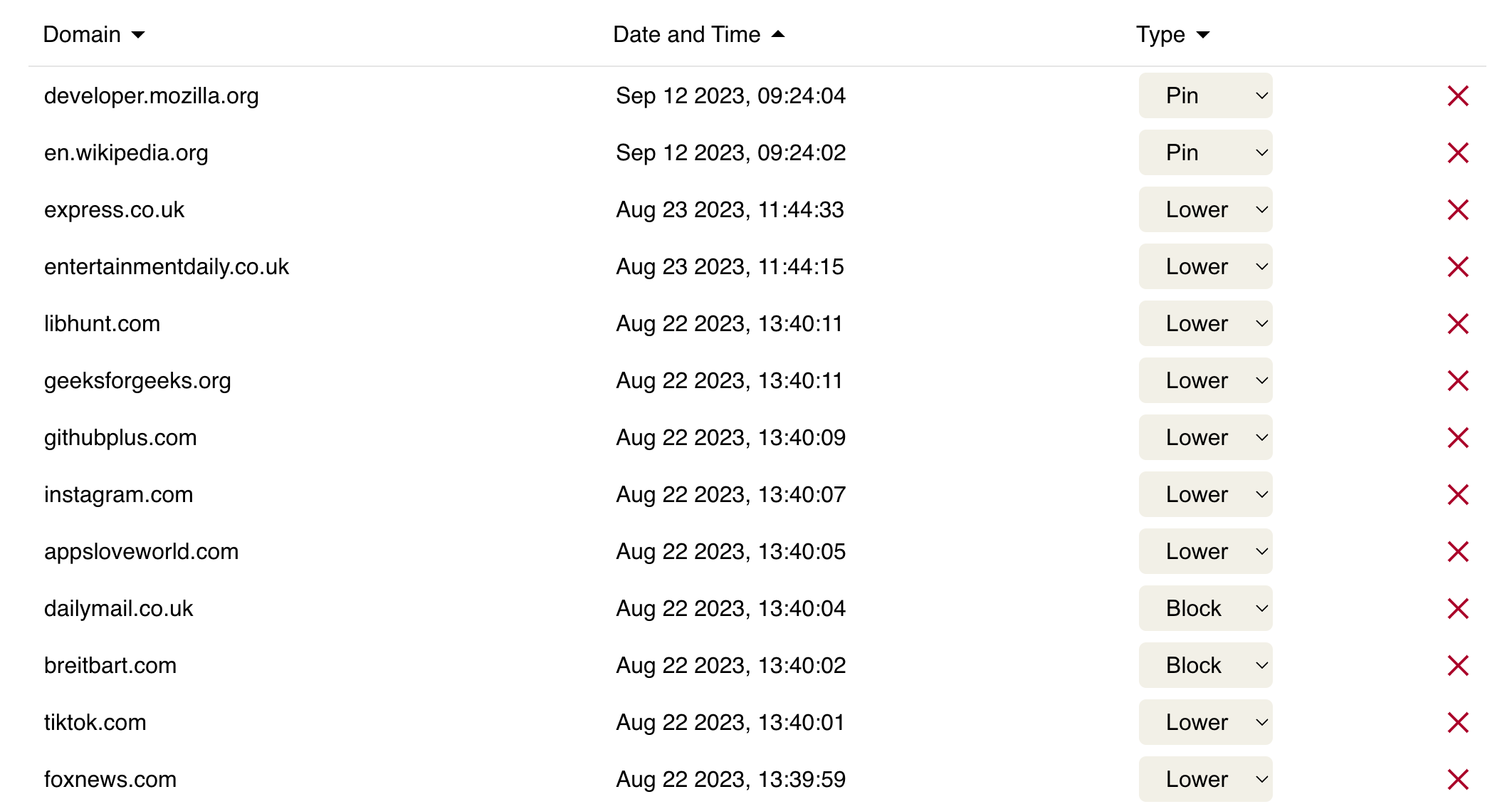
There are a bunch more, but you get the idea.
Lenses
Another cool feature is Lenses. A lens is a filter you can view your search results. There are a bunch built in, like "Small Web" if you only want to see results from non-commercial websites, "Programming" if you only want to see links to official language websites and so on.
You can also create custom lenses. This is done by including and excluding certain keywords, boosting or lowering domains and various other parameters.
There are of course a load more features, but the Kagi website will do a better job of explaining them than I will.
What I don't like
While I love Kagi, it isn't perfect. Firstly, right now it seems to be focused on technical users like developers. This makes a lot of sense for them as tech-savvy folks are more likely to care about online privacy and to seek out an alternative.
Secondly, as Kagi is fairly niche, it is not an option to make it the default search engine in most browsers. This is easily resolved by installing an extension, but that experience on iOS is not great. As a result, your searches get sent to your default search engine before you get redirected to Kagi. I know there is nothing Kagi can do about this, but I wish there was a better way.
Finally, the shopping options on Kagi aren't great. I used to frequently put a product name into Google and see a list of places I could buy it, either online or locally. This isn't great on Kagi honestly. More often than not, I get results for the US Amazon instead of the UK one, and I rarely see any local results.
Conclusion
Paying for something you can get for free is not for everyone, but for me, Kagi is worth it. Search is often my doorway into the wider internet, and I'd far rather that experience was working for me rather than trying to sell my attention to the highest bidder.