Note: My opinion on this as softened substantially since 2019. Mostly because there are now good options to opt out of the global nature of css when it makes sense ie. CSS modules and CSS Cascade Layers.
If you've been on the internet recently, you've probably heard of CSS-in-JS.
The technology has been growing in popularity recently but not everyone is a fan. Today, I'd like to shed some light on what it is and help you decide if it is right for your next project.
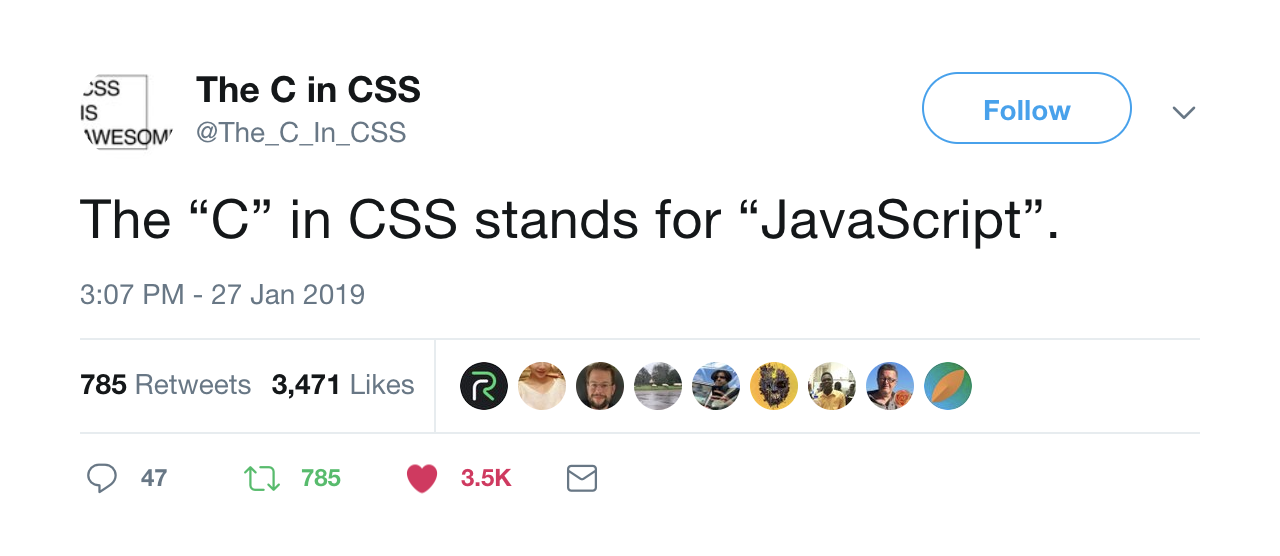
CSS-in-JS can mean a few things, but primarily it is used to describe the technique of authoring styling logic in JavaScript. In React this can be done in the form of inline styles attached to a react component or by leveraging a tool like Styled Components. Don't worry if you don't use React though, there are libraries out there for every framework. There are even libraries you can use without a framework.
Now, if you're anything like me, when you first heard the term CSS-in-JS you probably thought:
Oh great... something else I have to learn!
I have good news though! If you already know CSS, you don't have to learn anything new. But wait, if you already know CSS, then why bother writing CSS-in-JS, doesn't that just add complexity?
Why I Write CSS-in-JS 🎨
CSS stands for Cascading Style Sheets. Back when CSS was created, we were building websites which were simple by today's standards. At the time, the cascading part of CSS was super useful. Today, however, I think it ends up being a foot-gun more often that it is helpful. Think about it, can you remember every class name you used on your last project?
Now imagine working on a project with several other people. Writing CSS that conflicts with or overwrites someone else's styles is essentially inevitable. Techniques like BEM and SMCSS can help but you have to rely on all developers following the rules and as a project grows so do the chances that someone will slip up.
For me, CSS-in-JS help save me from myself. I'm protected from my own mistakes by an API instead of by convention. CSS-in-JS allows me to focus on styling my UI without having to be mindful of overwriting CSS somewhere else.
The cascade can still be useful, however. With CSS-in-JS, you can still take advantage of the cascade. The difference is that the scope of the cascade is limited and controlled by you. You can have your cake and eat it.
Performance 🚀
Okay, let's say you never make mistakes. Are there any benefits to CSS-in-JS besides controlling the cascade. As it turns out, there are. CSS-in-JS libraries are responsible for how styles are injected into the DOM. They can track which components are rendered and inline the appropriate styles for best performance.
This means the user ends up making fewer round trip to the server and even downloading fewer bytes of code. That means a quicker time to first paint. Great success.
Maintenance 🔧
Have you ever wanted to remove some CSS from a project but you had no way to be sure it wasn't being used somewhere. With CSS-in-JS, this usually isn't a problem as styles are typically co-located with the component that relies on them. You'll never have to go hunting for the CSS that is affecting the component your working on again.
Dynamic Styles
Another benefit of using CSS-in-JS is that you can take advantage of JavaScript. You can use functions to create mixins and reusable style modules, props can be used to create variations of components and variables can be used for theming.
Most CSS-in-JS tools give you all the benefits of traditional CSS preprocessors too, including nested rules and auto-vendor prefixing.
What are the disadvantages of CSS-in-JS
All tech choices involve compromise and using CSS-in-JS is no different. The primary drawback of using something like Styled Components is the added complexity. First of all, it needs to be installed from npm. Not a big deal, but it is one extra step.
If you are sever rendering your code, you're going to need to install and configure a babel plugin to make sure your styles work on the first load too. (This is how it know which styles in can inline etc.)
The other drawback of CSS-in-JS is that it just might not work for your particular application. If you're not using a front end framework like React or Vue, CSS-in-JS is probably not the right choice.
If you're in a situation where CSS-in-JS isn't a great fit, I highly recommend you check out Tailwind CSS. It is a utility first CSS framework that helps you build UI's rapidly. You don't get any of the benefits of CSS-in-JS but it may help you avoid some of the pitfalls of CSS.
Closing thoughts
As developers, our job is to solve problems using code. CSS-in-JS is a tool that can help us solve problems more efficiently and write code that should be easier to maintain.
If you've tried a CSS-in-JS solution and it didn't work out, that's cool too. Do what works best for you and your team.
Let me know if you have used CSS-in-JS and what problems it solved/caused for you!